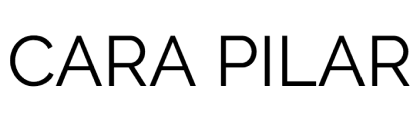Choosing the right coding editor can be quite the challenge, especially for those just learning to code. Many developers will try a handful of different editors before settling on one. The editor you use may depend on the type of project you’re working on. Check out my top five coding editors for web developers.
-
Visual Studio Code
Visual Studio Code, which is my current code editor of choice, is a free, open-source code editor developed by Microsoft. According to a 2019 Stack Overflow survey, 50.7% of all respondents chose VS Code as their editor of choice. It supports many languages including Python, C++, Java, PHP, JavaScript, JSON and more. With thousands of available extensions, VS Code makes it easy to browse and install various extensions through its extension manager. A few out-of-the-box features include a built-in terminal, debugger, and GIT support. Its IntelliSense feature offers smart completion of code, including information on parameters, variable types, and functional definitions. While there can be a bit more of a learning curve compared to other editors like Sublime and Atom, this lightweight, yet robust tool is ideal for both newbie and experienced developers. Visual Studio Code works on Linux, Mac, and Windows operating systems.
-
Notepadd++
Notepadd++ is one the first text editors I used when I got started with web development. While it’s one of the older tools, this free Windows only editor is still one of the most widely used text editors out there. It’s lightweight with fewer out-of-the-box features than other code editors and supports hundreds of plugins. It supports over 50 languages, including HTML, CSS, JavaScript and PHP. If you’re just learning to code, Notepad++ is a simple tool that will aid you in getting the hang of things with its syntax highlighting, auto-indentation, and auto-completion features.
-
Sublime Text
Sublime Text is free to install and try, but an $80 license is available for continued use. I usually use Sublime Text when I’m editing very simple, static HTML pages, root level config files, or Javascript files, but it certainly has the capability of handling more complex projects. This cross-platform editor boasts high performance and offers many out-of-the-box features including auto-completion, syntax highlighting, and keyboard shortcuts. In addition to this, the text snippets feature is a time-saving tool allowing you to insert short text fragments that can be reused throughout your codebase. Navigating project folders and file switching is pretty fast and easy making the development workflow much more efficient. Sublime Text is also highly customizable offering thousands of plugins through it’s package manager. Overall, Sublime Text is a lightweight, sophisticated editor that’s suitable for both new developers and professionals alike.
-
Atom
Atom is another free, open-source coding editor developed by our good friends over at GitHub. While not as fast as editors like Sublime Text, Atom does offer a minimal user interface and plenty of out-of-the-box features such as an easy to use file system browser, smart autocompletion, and find and replace capability. Atom has a built-in package manager and is highly customizable. Most impressive is it’s Teletype package that allows developers from all over the world to code together in real-time. Atom can be used for both simple and more complex programming. It is available on Linux, Mac, and Windows.
-
Brackets
Brackets is a free, cross-platform coding editor made by Adobe. Best for HTML, CSS and JavaScript development, it offers many features including a live preview editor allowing you to see edits as you make them in the browser, inline editors, and preprocessor support. Brackets is highly extensible and has an extension manager with some of the most popular editor tools such as Emmet, Git, Beautify, and Autoprefixer. While it has been well supported over the years by Adobe, it has recently been announced that support will be discontinued on September 1, 2021. The project will still be available to fork on GitHub for those who wish to continue to use, maintain, and improve the tool. Brackets is written in HTML, CSS, and JavaScript, so it would make for a great open-source project for front-end developers to contribute to.
Choosing the right coding editor can be quite the challenge, especially for those just learning to code. Many developers will try a handful of different editors before settling on one. Even still, the editor you use may depend on the type of project you’re working on.
Leave a comment and let me know what editor you use for web development!
Categories: Coding tools, Technology, Web Development